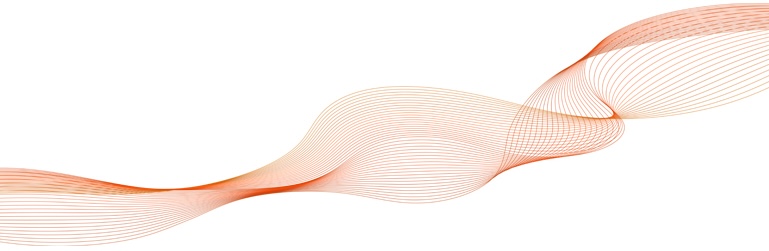Transform your processes with Genialcloud Facsys
Genialcloud Facsys is a modern integrated platform for digitizing, storing, and sharing documents. Its integrated workflow tool allows you to manage and automate processes across your organization. Thanks to its web interface, is compatible with any browser, operating system, and device, including mobile.
Can efficiently store, organize, fax and share documents inside and outside the organization, while defining, managing, and automating business processes through a simple and intuitive workflow engine.
Genialcloud Facsys helps companies improve efficiency, collaboration, quality of work, and regulatory compliance, enabling them to gain a competitive advantage in the marketplace
Key Features
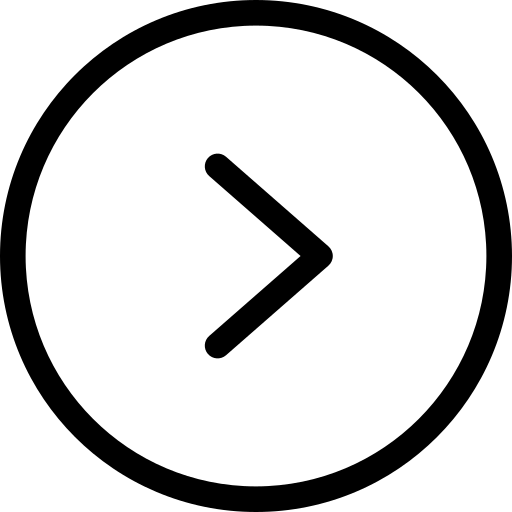
DOCUMENT MANAGEMENT
Archive and search easily documents and files

Store and retrieve files and documents in any format.

Easily collaborate and share files inside and outside your organization with audit logs.

Version control and quick access to the most up-to-date versions of documents.

Create and edit documents on the browser (Word and Exce like - no Office license needed).

Audit logs and multi-level security to protect digital assets

Enable social spaces to collaborate on projects.
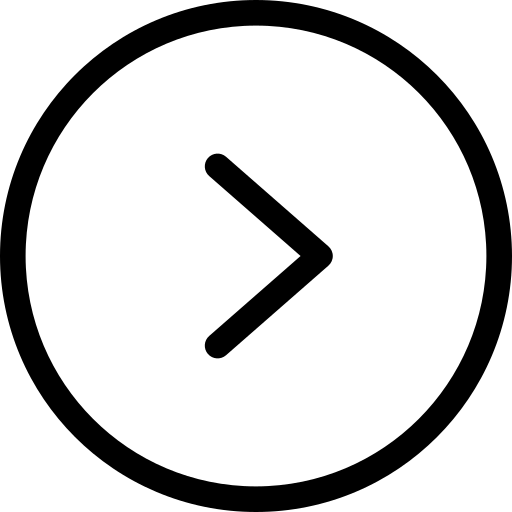
WORKFLOW MANAGEMENT
Automate processes and monitor status

Design processes on a web browser and connect event to rules for processing workflow

Automate integration between Facsys documents and other software using API or Scripts in our designer

Monitor, approve or dismiss workflow steps from email client, mobile devices or web browser.

Monitor via the administration console t the progress of each workflow process in real time

HR based process based on user role, profile and position in the organization charts
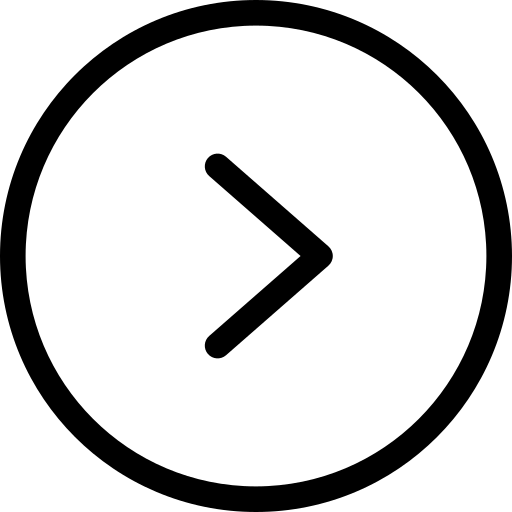
FAX MANAGEMENT
Send and receive fax from apps, web or mobile

Eliminates hardware dependency allowing fax server virtualisation.

Takes advantage of existing IP infrastructure with our Fax Over IP technology.

Fax-enables email systems or applications without connectors or code or use our SKD for OEM with other applications.

Tracks incoming and outgoing faxes before, during and after transmission including confirmation, time of delivery, undeliverable notification, and more.

Enterprise servers can be deployed in a cluster with load balancing and automatic failover to provide the highest level of availability.
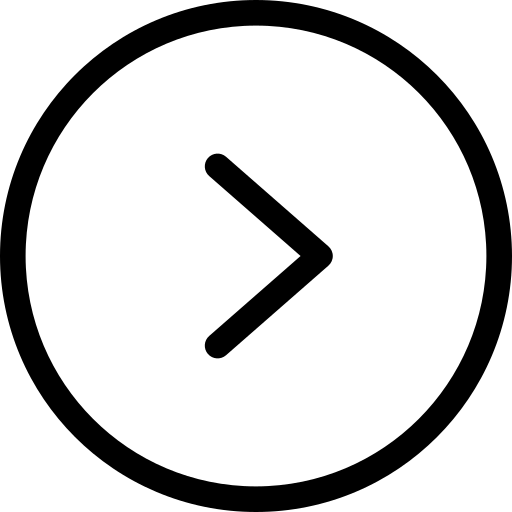
SECURE ARCHIVE
Encrypt files and take it on the go

Encrypt documents and files

Mark with digital signature and time stamps

Offline documents backup on various media

Search of metadata for encrypted documents

Build optical archive for encrypted files with emebedded protected reader.
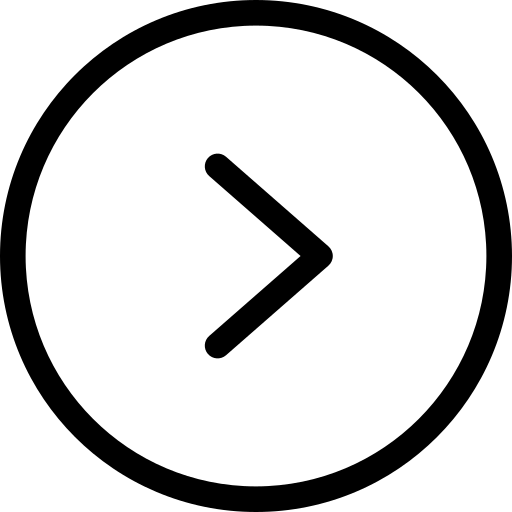
SCANSTATION & OCR
Digitize with positions and ocr automation

Digitally scan and convert documents with OCR, ICR, BarCode recognition.

Indexes documents by extracting key data useful for further processing, classifies them through metadata and publishes them automatically.

Define position for sensitive text fields for autoarchive, index or workflow rules.

Compatible with the drivers of a wide variety of scanners, multifunctional printers and copiers.
Benefits for modern businesses

Quick and easy access to documents
Genialcloud Facsys eliminates document clutter in the enterprise, allowing users to easily find the documents they need through advanced search capabilities

Enhanced sharing and collaboration
Genialcloud Facsys encourages collaboration between teams by allowing them to work on documents simultaneously. Workflows are designed to involve multiple departments or teams; this encourages cross-functional collaboration and allows tasks to be assigned transparently, ensuring that all team members are aligned on common goals

Reducing human errors
Genialcloud Facsys automates document management processes, reducing the risk of human error associated with manual document handling

Saves time and resources
Genialcloud Facsys streamlines workflows by reducing the time spent searching for and managing documents, allowing users to focus on more productive tasks.

Increased data security
Genialcloud Facsys provides advanced access and security controls to protect sensitive documents and reduce the risk of unauthorized access or data loss.

Simplified regulatory compliance
Genialcloud Facsys helps organizations comply with regulatory requirements by securely storing documents and ensuring they are easily accessible for inspections and audits.

Increased transparency
Genialcloud Facsys provides a detailed log of document activity, allowing administrators to track who accesses documents and what changes are made.

Reduced consumption of paper and physical space
Genialcloud Facsys promotes a paperless working environment by reducing reliance on paper documents and minimizing the need for physical storage space.

Improved productivity
AAutomating processes using the workflow tool allows people to focus on higher value-added activities rather than administrative tasks. This boosts the overall productivity of the organization.

Increased traceability and visibility
The workflow module enables real-time monitoring of process statuses. This visibility enhances resource management and facilitates the identification of any delays or issues in the workflow.

We are the ideal partner for your innovation
Genialcloud deploys digital solutions that empower companies to boost flexibility, productivity, and reduce technology costs by embracing the modern digital business model. Our cloud-enabled technologies are augmented with Artificial Intelligence to provide better insight and faster response to business needs.