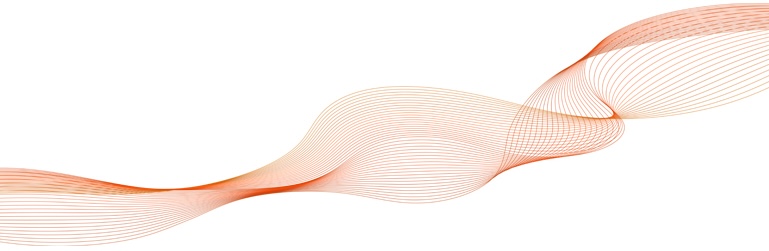Transform your performance with Genialcloud Analysis
Genialcloud Analysis is modern, AI powered, analytics solution that offers unparalled charts, dashboards and reports views with interactives capabilities, with ease of use as its forte.
Genialcloud Analysis provides companies with an accurate, real-time view of business trends, thereby enhancing business performance. Its simple and intuitive web interface, along with wizards, empowers users to acquire analytical skills and independently extract pertinent information from a diverse array of data sources without the need to involve developer or engineers.
Designed to assist organizations in extracting value from their data, Genialcloud Analysis furnishes in-depth insights that bolster business decisions, enhance performance, and foster innovation.
Key Features
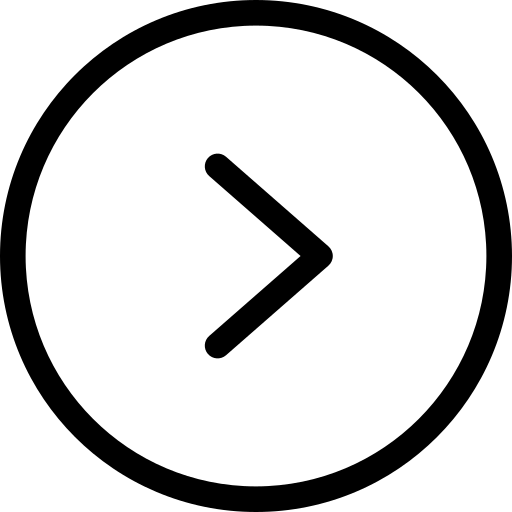
DATA CONNECTORS
Connect with large variety of data-sources

Connect or import files (csv, txt, xls, xml, dat, json, and more)

Link relational database (MS SQLServer, DB2, Oracle, MySQL and more) or Legacy (e.g. AS400, Mainframe)

Quey easily No-SQL Database (MongoDB , Cassandra, DynamoDB and more)

Integrate data via web services (Odata, REST)

Interconnect with data from Social network (Facebook, Twitter, Linkedin)

Easy access to business applications (SAP, Salesforce.com, ZohoCRM, SugarCRM, Google Analytics, YouTube Analytics, Marketo, Magento, NetSuite and more)
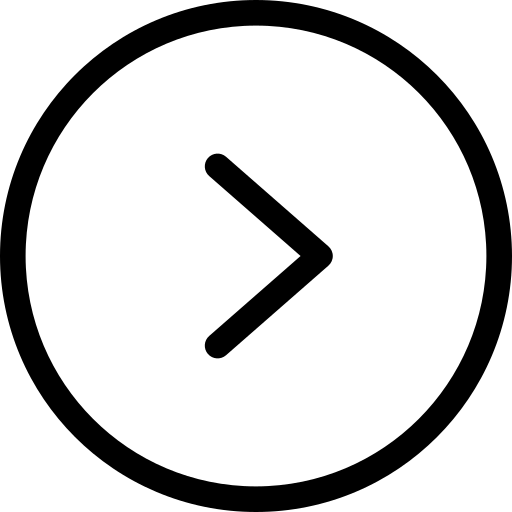
MODELS AND TEMPLATES
Build analytics template without any code experience required

Interconnect data from different source without a single line of code

Buid your analytics model just with drag and drop within our graphic designer.

Share models with other users in your organization once built for additional analysis.

Export and share the data in any format including xls or pdf
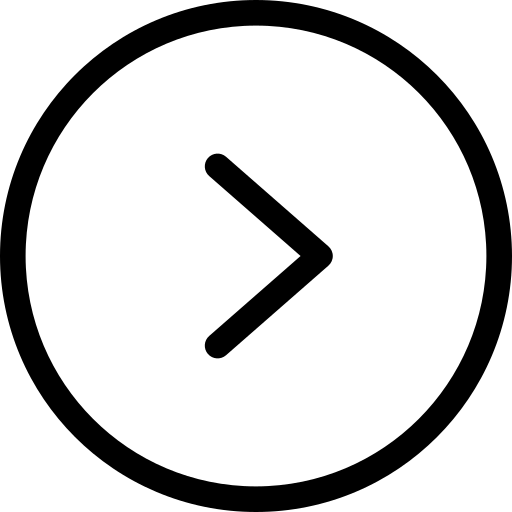
POWER VIEWS
Pivot data with tables and charts

Build beatufiul and powerful interactive pivot views with just drag and drop.

Include charts, maps, graph, tables with just a click and they are automatically interconnected.

Add easily calculated field, exception highlight or rules based KPI

Sharing views with other users with permission for read only or pivot.

Export any views in the most popular formats including xls or pdf
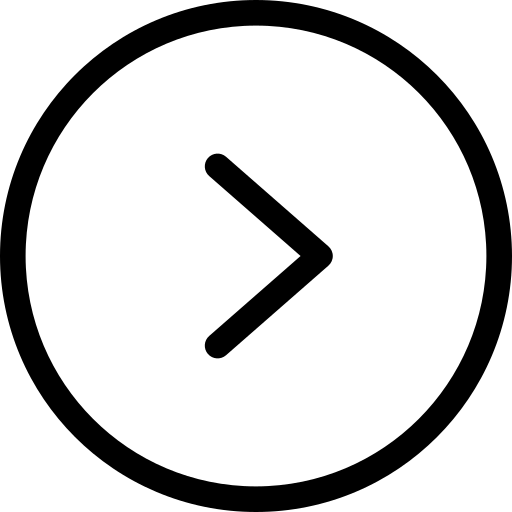
REPORT
Design report for nice printing and share

Create reports with our grqphic wizard following just simple steps

Add graphs, tables, maps and formatted text to any report for beautiful printout.

Share reports with other users via the web portal or email.

Schedule time based automatic process and distribution of reports via email or web

Integrate with other reporting tool such as Microsoft Reporting Services and more.
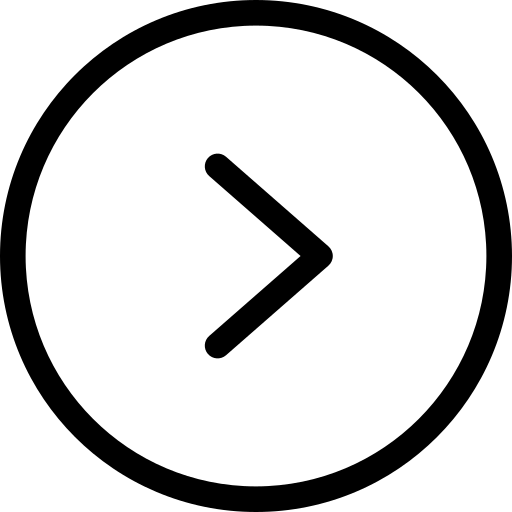
INTERACTIVE DASHBOARD
Provide executives stunning dahsboard

Create impactful and interactive dashboards with our graphic designer and just with drag and drop. /h3>

Add interactive charts, maps, tables, KPI and more to dashboard for your executives or managers /h3>

Access the dashboard via any mobile or pad devices while on the go.

Share with other users with permission of read only or interactions

Dashboard and data are updated real-time

Enable real-time analytic and AI with our data streaming without impacting your operational data sources.
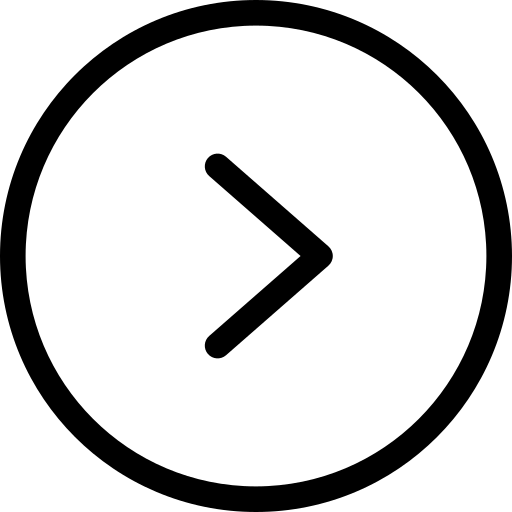
ARTIFICIAL INTELLIGENCE
Model your future on past data

Use historic and current data to forecast trends and behaviors seconds, days, or years into the future with a great deal of precision.

Data scientists have a variety of tools and techniques to develop predictive models depending on the problem to be solved and nature of the dataset.

Support machine learning, regression models, and decision trees as some of the most common types of predictive models.

Check on the accuracy of the model and adjust accordingly. Once acceptable results have been achieved, make them available to stakeholders via dashboard or reports, on web or mobile.
Benefits for modern businesses

Better understanding of data
Genialcloud Analysis enables you to explore data in a simple and innovative manner, utilizing techniques such as statistical analysis, machine learning, and artificial intelligence. This capability facilitates the discovery of hidden correlations, identification of complex patterns, and attainment of deeper insights beyond what manual analysis can offer.

Data-driven decision support
Genialcloud Analysis furnishes a robust foundation for business decisions. Executives can leverage analysis results to pinpoint growth opportunities, devise more effective marketing strategies, optimize operations, and manage risks proficiently.

Reducing costs and increasing efficiency
Genialcloud Analysis can uncover inefficiencies in business processes, enabling managers to pinpoint areas where time and money can be saved.

Improving operational performance
By continuously monitoring business data, operational issues can be identified early, enabling prompt action to resolve them. This aids in upholding high standards of quality and service, thereby enhancing overall business performance.

Improvement of competitive strategies
Genialcloud Analysis offers a comprehensive view of the market and competitors. This information can be utilized to craft more effective competitive strategies, pinpoint untapped market niches, and differentiate the brand.

Personalising and improving the customer experience
By analyzing customer data with Genialcloud Analysis, companies can deliver personalized and targeted experiences, thereby enhancing customer satisfaction and fostering greater loyalty.

Fraud and security detection
Data analysis can be employed to detect suspicious behavior or anomalies that may indicate fraud or security breaches. This is especially crucial in the financial and insurance sectors, but it can also be applied in other domains.

Innovation
With Genialcloud Analysis, companies can pinpoint new product or service opportunities, as well as innovative business models. For instance, analysis of customer data can unveil unmet needs that can be met with inventive new products or services.

We are the ideal partner for your innovation
Genialcloud deploys digital solutions that empower companies to boost flexibility, productivity, and reduce technology costs by embracing the modern digital business model. Our cloud-enabled technologies are augmented with Artificial Intelligence to provide better insight and faster response to business needs.